Online privacy is crucial. Withholding your real email will prevent spam and tracking. Get Apple’s Hide My Email or DuckDuckGo’s Email Protection. Here’s how.
Even when ‘required’, we should be much less ready to give our true personal details to websites to access their services. Fortunately, one of the easiest pieces of personal data to withhold is your email address, using Hide My Email or an alternative like Email Protection. There are good reasons for hiding your email address. You know this if you have ever been deluged by spam or had your email address spoofed to send the spam! This may happen when a website you have innocently given your details to is hacked.
Revealing your email address allows criminal, state or commercial parties to track your activities. It is much safer to keep your real email address secret and use a disposable proxy address. This will help to sandbox your relationship with any website, online service, or app! If they become a source of irritation or disquiet or are involved in a data leak, you can terminate the proxy address and the problem is gone!

Apple provides a service for iCloud+ users called Hide My Email
Hide My Email
Hide My Email requires a subscription to iCloud+. It is simple to use on an Apple iPhone, iPad or the Safari browser on a Mac. When you sign up on a website’s registration page, Hide My Email will be an option when you get to the email entry field. Your Apple device will remember the combination of this unique, randomised address and your chosen password. It will also be available on your other Apple devices. Any mail sent to the new Hide My Email address will arrive at your real address, and any reply you send will be automatically sent via the same Hide My Email address. This masks your real email address.
So this service makes it simple to do something that would be very difficult to achieve manually and be impossible to manage.

DuckDuckGo provides a free service called Email Protection
Email Protection
But what if you don’t always use Apple devices or services, if at all? A similar service, called Email Protection, is built into the DuckDuckGo browser and the DuckDuckGo extension that you can use for free with any browser on any computer. Email Protection allows you to create an @duck.com email address, which becomes your username for DuckDuckGo. Subsequently, you can generate additional random @duck.com email addresses on any website you visit, again automatically suggested in the email entry field. These random @duck.com addresses will route mail via your username address to a target address of your choice. This can be the address you have always used or a new one. You can change this target address to an alternative at any time.
As with Hide My Email this routing process happens simply and automatically. Your email replies adopt the randomised address so your real address remains hidden in conversation. Email Protection does a better job in some ways than the Hide My Email service. It removes tracking data from mail and flags this in a banner at the top of every email, so you get to know which website owners are after more of your data.
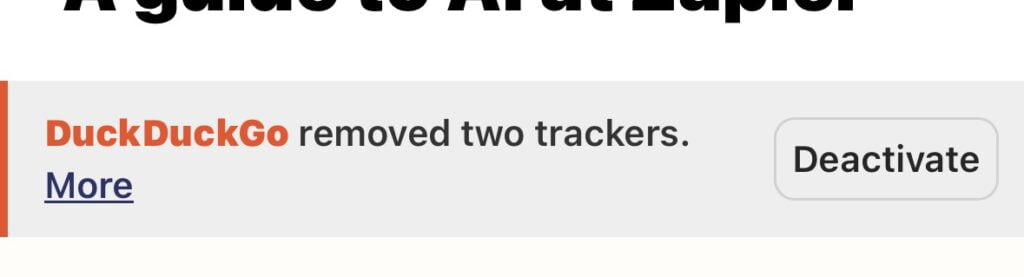
DuckDuckGo Email Protection notifies whether trackers have been found and removed. The banner also provides a button to deactivate the email address. Pressing the More link gives information like the following:
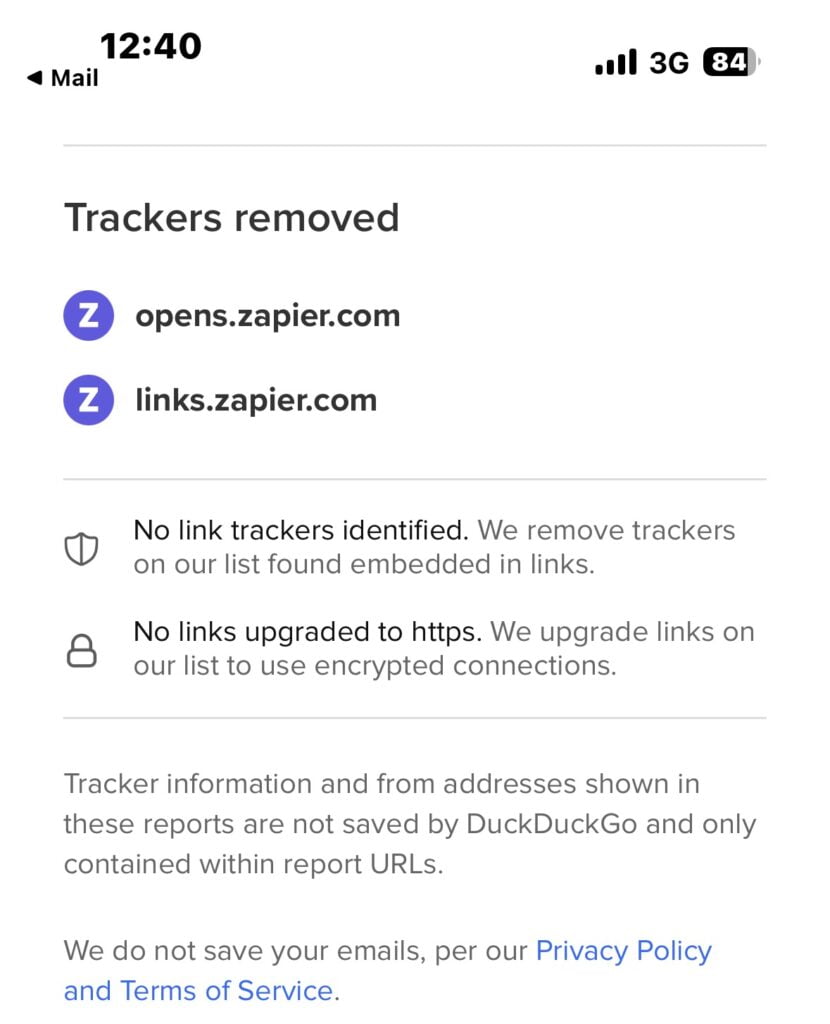
In this case it looks like the trackers are fairly innocent and were to tell the sender whether the email was opened.
Commit to Secure Online Behaviour
It is marvellous that there are now tools that allow you to preserve some anonymity and safeguard against abuse of your identity. But if you commit to this more secure online behaviour, there is some work to be done in retrospect. Your real email address is probably the one you have used over the years on many different websites. And if you have been sloppy, you’ve used a small set of similar passwords too. Now is the time to revisit those websites and online services, and commit to changing the email address you use to a unique address particular to each. Use either Hide My Email or Email Protection and create unique passwords too.
You may wonder how to remember so many emails and passwords, etc. Password Managers are designed to remember this data, but they are a whole other subject. They securely record login data and will offer to automatically fill in these details for you on the websites and apps you use. They are a necessity.
Remember, you are up against really clever people, sometimes with powerful resources. Not only the website or app creators but also tech companies and state agencies. There are also cyber criminals intent on exploiting the data you leak to the sites they have hacked or their own bogus sites.
Each website you visit is determined to scrape every bit of data it can from even a casual visit. They try so hard to spy on you via cookies and trackers, begging you to accept their promotional emails and to create an account or download their app. Start using Hide My Email or Email Protection. Resist the temptation to choose an old favourite password, please! Instead, learn how to record these combos in a secure password manager. If using an Apple device, you can use the built-in password manager protected by your iCloud account. They will also warn you if a password has been compromised.
Alternatives to Hide My Email and Email Protection
There are alternatives to Hide My Email and Email Protection. I am watching developments with Firefox Relay as there is a possibility it will add the ability to obscure your phone number too, which would be amazing. The alternatives are nearly all requiring payment to be useful. I know Hide My Email is not free, but it is highly likely that you are already paying for it if you pay for Apple iCloud. DuckDucKGo’s Email Protection is free to use.

